Setup instructions for FM1100, FM2200, FM3200, FM4200, AT1000 and GH3000 |
||
|
Ein. Wenn Sie noch nicht registriert sind, machen Sie Ihre Web-Registrierung here.
|
||
|
2. Neues Gerät hinzufügen aus Geräteeinstellungen Seite (Einstellungen-> Devices) 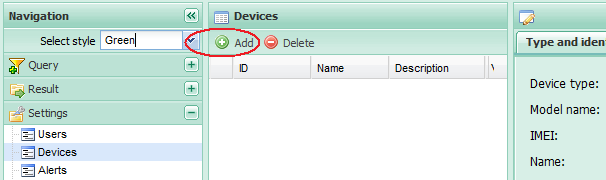
|
||
|
3. Select your device type, model and enter the device IMEI number. |
||
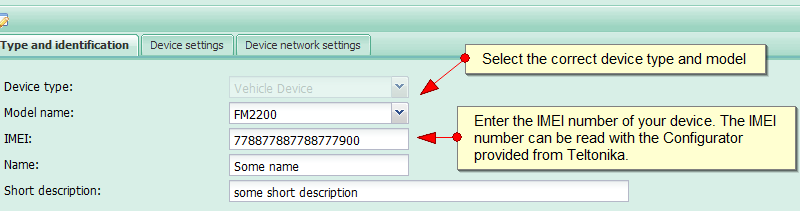
|
||
|
4. The IMEI number can be read with Teltonika Configurator. First you have to install the device driver and connect the device to your PC with the USB cable. Follow the instructions in the Teltonika User Manual how to do it. |
||
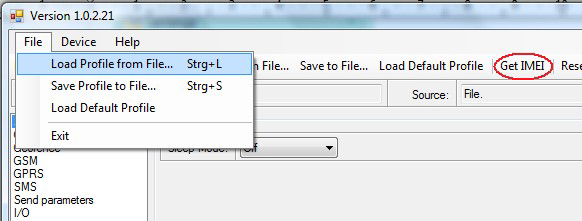
|
||
|
5. Load device coresponding profile into Teltonika Configurator. |
||
|
6. Set specific settings for your GSM network provider. You should ask for your APN, username and password. Change all three field APN, APN user name, APN password regarding to the setting of your local GSM network provider. You can edit all device settings on your own without loading our config file. The specific settings for our server are server IP 184.106.76.45 and server port 8551. |
||
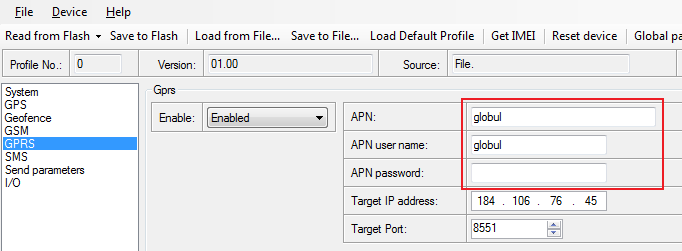
|
||
|
7. Save your profile in the device by pressing “Save to Flash”. |
||
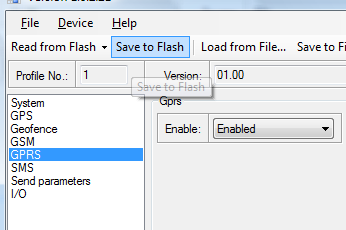
|
||
|
8. Now if the GPS antenna is connected and it is placed outside you should see your position on the server. |
||
|
|
||
|
© GeoTrack24.com. Alle Rechte vorbehalten.
Nutzungsbedingungen und Service |
Datenschutz
|