Setup instructions for GL200, GL300, GL505, GT200, GV200, GV55, GV65 |
||
|
1. If you are not registered yet, make your web registration here.
|
||
|
2. Add new device from device settings page (Settings->Devices) 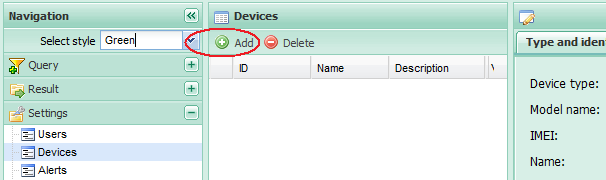
|
||
|
3. Select your device type, model and enter the device IMEI number. |
||
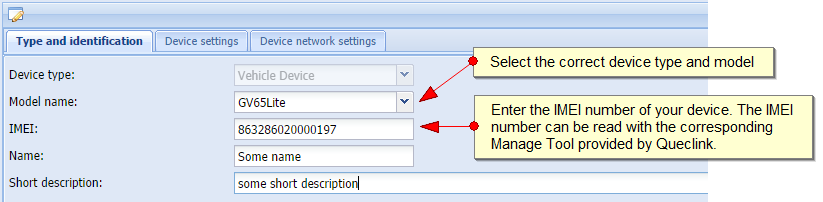
|
||
|
4. The IMEI number can be read with Manage Tool. First you have to install the device driver and connect the device to your PC with the USB cable. Follow the instructions in the Queclink User Manual how to do it. |
||
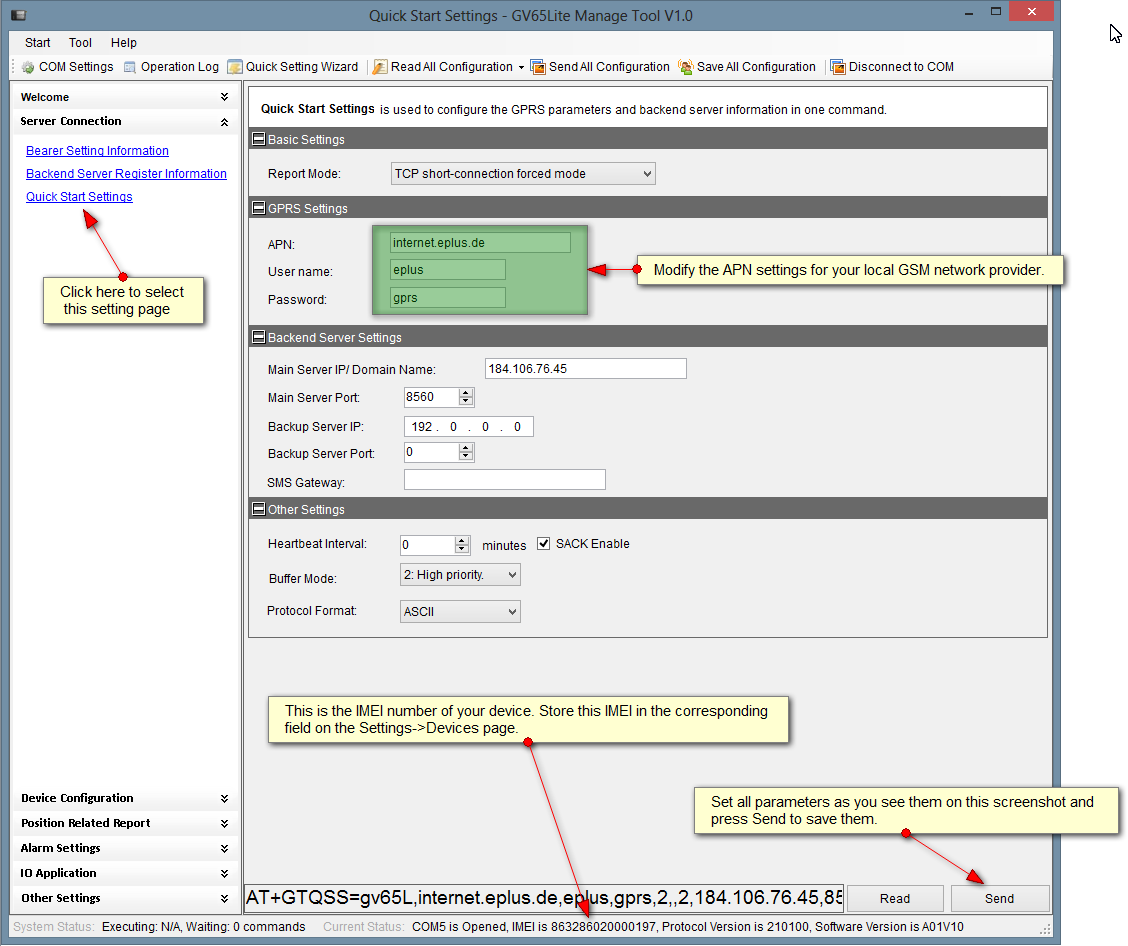
|
||
|
5. Global Configuration |
||
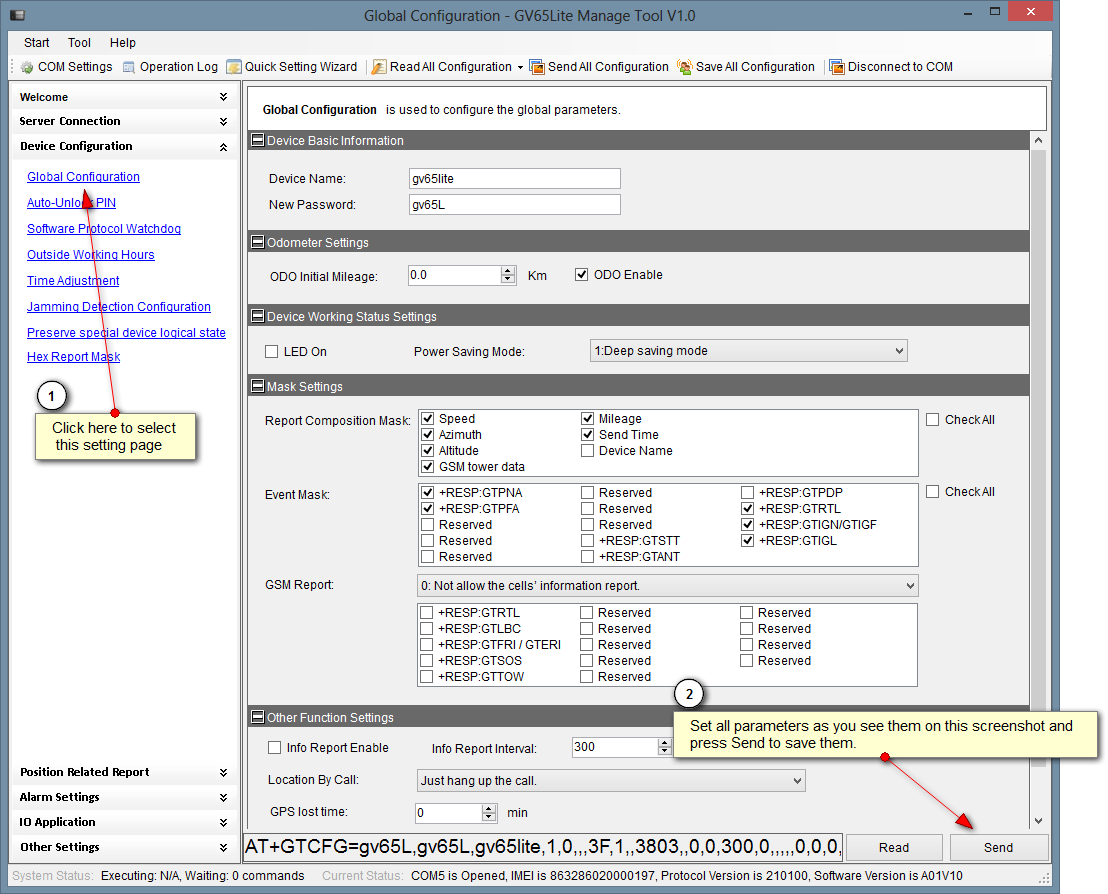
|
||
|
6. Position store settings |
||
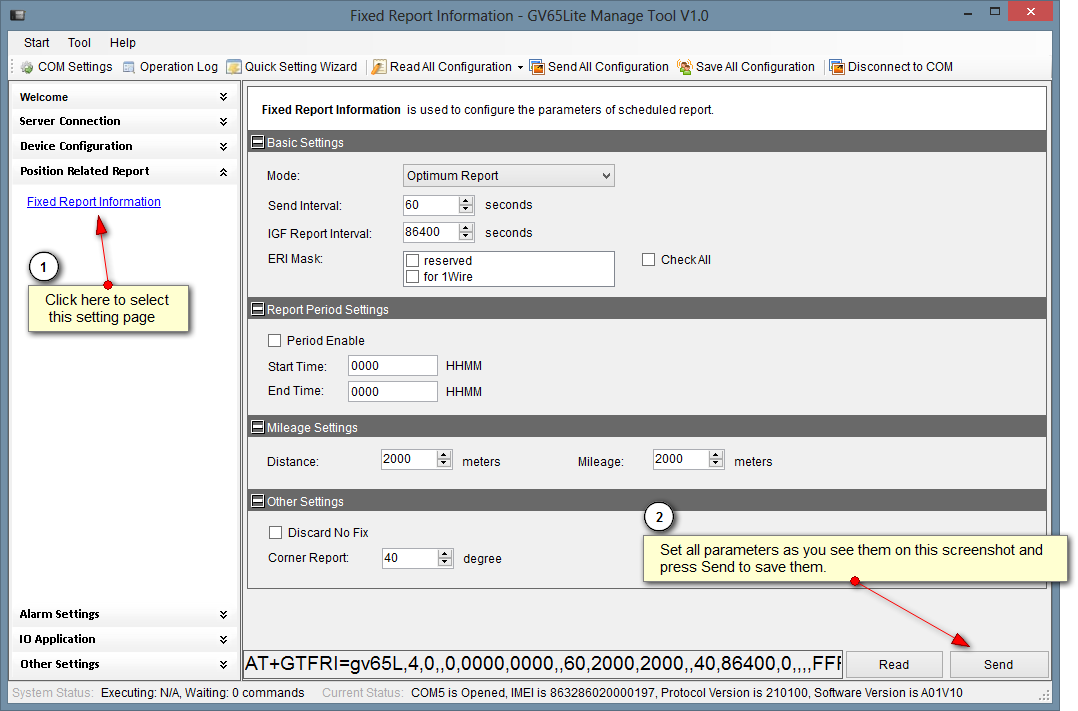
|
||
|
7. Now if the device is placed outside you should see your position on the server. |
||
|
|
||
|
© GeoTrack24.com. All Rights Reserved.
Terms of Use and Service |
Privacy Policy
|